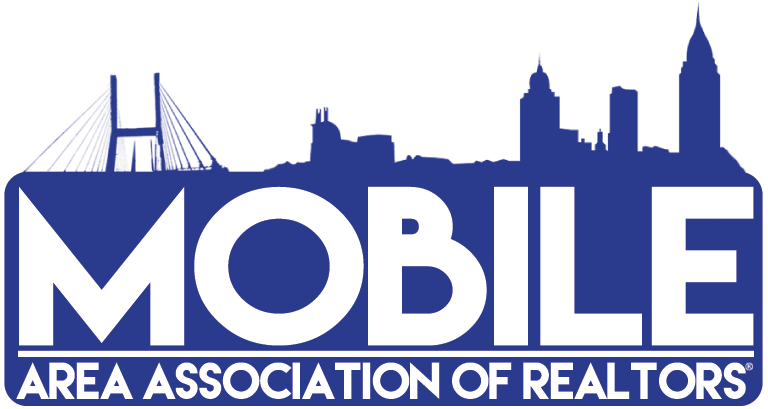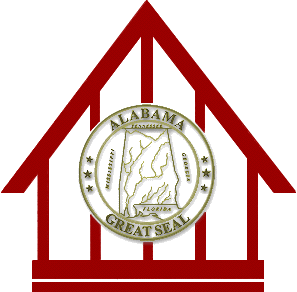All Filters
Type
City
Price
Beds
Baths
Pets
Move-In
Sorted by: Most Recent
Most Recent
Available Date
Highest Price
Lowest Price
Square Feet
Showing 0
of 0
results.